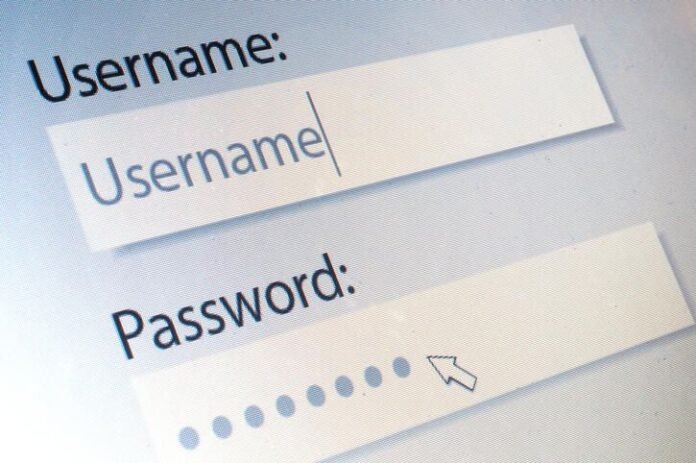The digital world offers a treasure trove of information, but navigating it requires skill and precision. One such technique is leveraging search operators like allintext: and filetype: to uncover specific types of information. This article delves into the search query allintext:username filetype:log, exploring its purpose, use cases, ethical considerations, and best practices for responsible usage.
What Does allintext:username filetype:log Mean?
Breaking Down the Query:
allintext:: This operator ensures that all specified words appear in the body text of a page or document.username: A placeholder keyword. When replaced with an actual username, it filters results to those containing the specified username.filetype:log: Restricts results to files with the.logextension, commonly used for server logs, application logs, and debugging output.
Combined, allintext:username filetype:log is a powerful search query used to locate .log files containing a specific username.
Use Cases
1. System Administration and Debugging
Administrators can use this query to:
- Locate log files relevant to specific user activity.
- Identify errors or unusual patterns associated with a username.
- Audit access or usage logs for compliance and security purposes.
2. Cybersecurity and Threat Analysis
Security professionals might employ this query to:
- Investigate potential data breaches by identifying exposed
.logfiles. - Assess whether sensitive user information has been inadvertently made public.
- Monitor for suspicious activity involving specific usernames.
3. Research and Educational Purposes
- Demonstrating the risks of improper log management.
- Highlighting the importance of secure configurations for preventing unintended exposure.
4. Ethical Hacking and Penetration Testing
Ethical hackers may use this query to:
- Discover vulnerabilities during penetration testing engagements.
- Emphasize the importance of restricting public access to sensitive logs.
Ethical Considerations
While allintext:username filetype:log is a useful tool, it comes with ethical and legal implications. It is essential to ensure responsible use, adhering to the following guidelines:
- Obtain Permission: Always have authorization to access or analyze the data you’re targeting.
- Avoid Exploitation: Refrain from using this query to locate or misuse sensitive information.
- Follow Legal Frameworks: Comply with data privacy laws like GDPR, CCPA, and others specific to your jurisdiction.
- Report Exposures: If you encounter publicly accessible sensitive data, notify the affected organization through appropriate channels.
Best Practices for Responsible Usage
1. Use in Authorized Environments Only
Ensure that your searches are confined to environments where you have explicit permissions.
2. Leverage Filtering and Search Customization
- Add site-specific filters (e.g.,
site:example.com) to limit the scope. - Use additional keywords to refine results further (e.g.,
allintext:username error filetype:log).
3. Secure Your Logs
Organizations should proactively secure log files to prevent unauthorized access. Steps include:
- Encrypting log files.
- Restricting access through robust authentication and authorization mechanisms.
- Regularly auditing and purging outdated logs.
4. Understand the Risks
Recognize the potential risks associated with exposed logs, such as:
- Leakage of sensitive credentials or tokens.
- Exposure of server configurations or IP addresses.
- Privacy breaches involving user data.
How to Execute the Query
To execute allintext:username filetype:log, follow these steps:
1. Choose a Search Engine
This query is most effective on search engines like Google, which support advanced search operators.
2. Replace Placeholder Text
Replace username with the actual username you’re investigating. For example:
allintext:johndoe filetype:log3. Add Scope
- Site Restriction: Limit results to a specific domain.
allintext:johndoe filetype:log site:example.com - Time Frame: Use search tools to narrow results by date.
4. Analyze the Results
Carefully review the results while maintaining ethical standards. Avoid accessing content that you’re not authorized to view.
Risks of Misuse
Using this query irresponsibly can lead to:
- Legal Repercussions: Unauthorized access to sensitive information can result in criminal charges.
- Harm to Organizations: Exploiting log files can compromise systems and harm reputations.
- Ethical Violations: Misuse of data undermines trust and professional integrity.
Conclusion
The allintext:username filetype:log query is a powerful tool for locating specific information within .log files. While its legitimate uses span system administration, cybersecurity, and education, ethical considerations and legal compliance are paramount. By adhering to best practices and focusing on responsible usage, you can harness the potential of this search query effectively and ethically.
FAQs
1. What is the purpose of allintext:username filetype:log?
The query is used to locate .log files containing specific usernames, often for debugging, auditing, or research purposes.
2. Is it legal to use this query?
It is legal when used within authorized environments or for ethical purposes. Unauthorized access to sensitive data is illegal and unethical.
3. What precautions should organizations take to secure log files?
Organizations should:
- Restrict access to log files.
- Encrypt sensitive data within logs.
- Regularly review and purge outdated logs.
4. Can this query expose sensitive information?
Yes, if .log files are publicly accessible and contain sensitive data. This underscores the importance of secure log management.
5. What tools can supplement this query?
- SIEM Tools: For centralized log management and analysis.
- Vulnerability Scanners: To detect exposed
.logfiles. - Search Engine Filters: To refine and limit results.
6. How do ethical hackers use this query?
Ethical hackers use it during penetration testing to identify exposed logs and recommend remediation steps.
7. What risks are associated with exposed logs?
Exposed logs can lead to data breaches, credential theft, or exploitation of system vulnerabilities.
8. How can I report an exposed log file?
Contact the organization directly or use their responsible disclosure program. Provide detailed information to help them secure the data.
9. Are there alternatives to this query?
Yes, you can use variations like:
intitle:"index of" filetype:log usernameinurl:logs username
10. What should I do if I find sensitive information?
Do not misuse the data. Report it to the relevant organization or authority immediately.