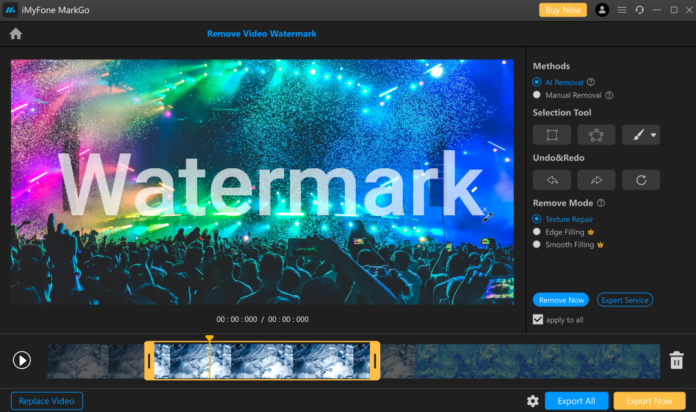This article delves into AI-based watermark remover software, with a focus on both free and shareware options. We’ll explore how these tools work, their applications, ethical considerations, and some of the top free and shareware solutions available in the market today.
What is AI Watermark Remover Software?
AI watermark remover software leverages artificial intelligence (AI) algorithms to automatically detect and remove watermarks from images, videos, and documents. Unlike traditional manual methods, which often involve tedious photo editing, AI-based tools utilize deep learning techniques to identify patterns and textures associated with watermarks and remove them while preserving the integrity of the underlying image.
How AI Watermark Removers Work
AI watermark removers rely on machine learning models that have been trained on thousands or millions of images with watermarks. These models learn to detect the distinct visual patterns of watermarks and are capable of differentiating them from the actual image content. Once the watermark is detected, the AI algorithm works to fill in the areas where the watermark was located, matching the colors, textures, and overall structure of the image seamlessly.
The advantage of using AI over traditional methods is that it can handle complex watermarks, including semi-transparent or patterned overlays, with remarkable accuracy and speed.
Applications of AI Watermark Remover Software
While removing watermarks is often associated with piracy or misuse, there are many legitimate applications for AI watermark remover tools:
- Recovering Personal Content: Sometimes, individuals lose access to original files and are left with watermarked versions. AI watermark removers can help recover personal photos or videos in such cases.
- Professional Photography: Photographers often watermark their work when sharing it online. If a photographer needs to use these watermarked images for further editing or repurposing, AI tools can remove the watermark without damaging the image quality.
- Educational and Research Purposes: Students, educators, and researchers may require images for presentations or academic work that are covered with watermarks. AI watermark removers can help make such images usable for academic projects.
- Improving Marketing Materials: Companies often receive watermarked samples from photographers or designers before final approval. AI tools can help remove these watermarks to assess the images’ suitability before committing to purchases.
- Restoring Old Images: Watermarks can sometimes obscure details in historical images. AI-based watermark removers can help restore these images, making them more presentable for historical documentation or exhibitions.
Ethical Considerations
Although AI watermark remover software has many practical and legitimate uses, it’s essential to recognize the ethical implications of using such tools. Removing watermarks without the owner’s permission can be considered unethical and, in some cases, illegal. Watermarks are often placed on media to protect intellectual property, and unauthorized removal could lead to copyright infringement or violations of usage rights.
Therefore, before using any AI watermark remover tool, ensure you have the necessary permissions to modify or use the image or video in question. It’s always best to contact the owner or creator to seek proper licensing or purchase the media.
Free AI Watermark Remover Software
For users seeking free solutions to remove watermarks from images, a number of AI-powered software options are available. Below are some of the top free watermark remover tools.
1. Inpaint
Inpaint is a free watermark remover tool that uses AI to remove watermarks and other unwanted objects from images. It works by analyzing the surrounding pixels and filling in the area where the watermark was located, ensuring that the image remains visually consistent. Inpaint’s easy-to-use interface makes it a popular choice among users who need a quick and efficient solution for removing watermarks.
Key Features:
- AI-based removal of watermarks, logos, and other objects.
- Simple drag-and-drop functionality.
- Excellent for non-professional users.
Limitations:
- While free, Inpaint limits the number of images that can be processed in one session. It is more suited for light usage rather than batch processing of large quantities of images.
2. Apowersoft Watermark Remover
Apowersoft offers a free version of its AI watermark remover software that provides a simple yet powerful solution for removing watermarks from both images and videos. The software can handle batch removal, making it ideal for users who need to process multiple images at once.
Key Features:
- Works with both images and videos.
- Batch processing for multiple files.
- Drag-and-drop simplicity.
Limitations:
- The free version has restrictions on the number of files processed at once and on the resolution of the output images.
3. HitPaw Watermark Remover
HitPaw is another popular free AI watermark remover tool that has gained traction for its ease of use and effective watermark removal capabilities. It offers a clean and intuitive interface that makes removing watermarks from images straightforward, even for beginners.
Key Features:
- AI-driven watermark removal.
- Easy-to-use interface with basic editing tools.
- Free version available with basic features.
Limitations:
- The free version places a limit on the quality of the output and the number of images that can be processed. The premium version offers higher resolution and additional features.
4. Fotor
Fotor is an online photo editor with a free watermark removal feature. The AI-powered software detects watermarks and other unwanted elements in images and removes them with minimal impact on image quality. Fotor also offers additional editing tools such as filters, cropping, and brightness adjustment, making it a versatile option for users seeking an all-in-one photo editing solution.
Key Features:
- Free online tool with no need for downloads.
- AI watermark removal and additional photo editing tools.
- Supports various image formats.
Limitations:
- Limited batch processing capabilities in the free version.
- Ads and limited features compared to the premium version.
Shareware AI Watermark Remover Software
For users who need advanced features and enhanced performance, shareware AI watermark remover tools offer more comprehensive solutions. Below are some of the top shareware options available on the market.
1. Remove.bg
Remove.bg is primarily known for its ability to remove backgrounds from images, but it also offers an effective watermark removal feature. The AI-powered tool works quickly and accurately, making it a favorite among photographers, marketers, and designers. While the free version allows limited use, the shareware version offers full access to batch processing and high-resolution outputs.
Key Features:
- AI-powered removal of watermarks and backgrounds.
- High-quality output suitable for professional use.
- Integration with design tools like Photoshop.
Limitations:
- The free version is restricted in terms of the number of images and resolution. Users need to upgrade for unlimited access.
2. SoftOrbits Photo Stamp Remover
SoftOrbits Photo Stamp Remover is a powerful shareware tool designed to remove watermarks, date stamps, and other unwanted objects from images. The software uses AI to intelligently detect and remove watermarks while keeping the image’s natural look intact.
Key Features:
- AI-driven detection and removal of watermarks.
- Supports batch processing for large numbers of images.
- Additional photo restoration and editing features.
Limitations:
- The free trial version comes with limitations on the number of images processed, and the output may have a watermark. A paid license is required for full functionality.
3. iMyFone MarkGo
iMyFone MarkGo is a shareware AI watermark remover tool that is well-regarded for its accuracy and ease of use. The software supports both image and video watermark removal, making it ideal for users working with multimedia content. MarkGo’s AI algorithms are capable of handling complex watermarks, such as those with transparency or patterns.
Key Features:
- Removes watermarks from both images and videos.
- Batch processing for efficiency.
- AI-driven algorithms for seamless results.
Limitations:
- The free version offers limited functionality and places restrictions on the number of files processed at once.
4. Movavi Photo Editor
Movavi Photo Editor is another powerful shareware option that features AI-driven watermark removal. In addition to removing watermarks, Movavi offers a full suite of photo editing tools, making it an all-encompassing solution for professionals and enthusiasts alike.
Key Features:
- AI-based watermark removal with high accuracy.
- Comprehensive photo editing features.
- Batch processing for large image collections.
Limitations:
- The shareware version requires a purchase after the trial period ends.
Conclusion
AI watermark remover software has revolutionized the way users can manage images and videos, making it easier than ever to remove unwanted watermarks. Whether for personal use, professional editing, or educational purposes, there are a wide range of free and shareware solutions available to suit various needs.
While free AI watermark remover tools are suitable for light users and those with occasional needs, shareware tools offer more advanced features, higher quality output, and better support for batch processing. However, it’s important to use these tools responsibly, ensuring that the removal of watermarks is done with the appropriate permissions and in compliance with copyright laws.
With AI watermark remover software, users can unlock the full potential of their media, allowing for greater creativity and flexibility in a digital world where content is king.