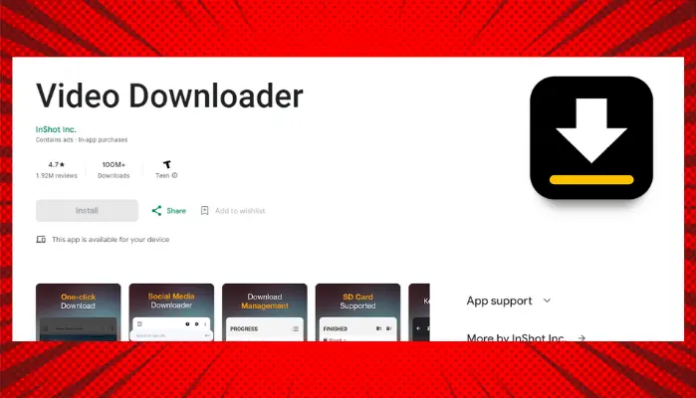Downloading MP3 files from YouTube and other video platforms has become a common practice for many users who want to enjoy their favorite music offline. Y2mate is one of the popular tools for this purpose, offering a simple interface and quick conversion from video to MP3. However, concerns about the legality, safety, and reliability of Y2mate have prompted users to explore alternatives. In this article, we will delve into some of the best alternatives to Y2mate for MP3 downloads, focusing on options that are safer, more reliable, and provide a better user experience.
Why Consider Alternatives to Y2mate?
Before diving into the alternatives, it’s essential to understand why you might want to consider other options besides Y2mate:
- Safety Concerns: Y2mate, like many free online converters, has been associated with potential security risks. These include exposure to malware, intrusive ads, and phishing attempts. Users often encounter pop-ups and redirects that can lead to unsafe websites.
- Legality Issues: Downloading copyrighted content without permission is illegal in many countries. While Y2mate offers a convenient way to download MP3s, it does not always ensure that the content being downloaded is legal. This could potentially lead to legal repercussions for users.
- Reliability: Y2mate’s performance can be inconsistent, with users sometimes experiencing slow download speeds, poor audio quality, or failed conversions. The site may also be down at times, making it inaccessible when you need it.
- Limited Features: Y2mate is primarily a basic converter with limited options for customization, such as selecting audio quality or editing the MP3 files post-download.
Given these concerns, exploring alternatives can provide a safer, more efficient, and feature-rich experience for users looking to download MP3s from video content.
1. 4K Video Downloader
4K Video Downloader is a versatile tool that offers a robust alternative to Y2mate. It’s a desktop application available for Windows, macOS, and Linux, known for its ability to download high-quality videos, audio, and subtitles from platforms like YouTube, Vimeo, and more.
Key Features:
- High-Quality Audio Downloads: Users can choose the desired audio quality, including 320kbps for MP3s.
- Batch Downloads: Download entire playlists or channels with just a few clicks.
- No Ads or Malware: As a desktop application, it avoids the security risks associated with online converters.
- Smart Mode: Allows you to set preferences for future downloads, making the process quicker and more streamlined.
Why Choose 4K Video Downloader? The 4K Video Downloader is ideal for users who value audio quality and want a reliable, ad-free experience. Its ability to download entire playlists and channels in bulk also sets it apart from other alternatives.
2. Freemake Video Converter
Freemake Video Converter is another excellent alternative, offering a broad range of conversion options beyond just MP3 downloads. This software supports over 500 formats and is designed to cater to various media conversion needs, including ripping DVDs, creating slideshows, and more.
Key Features:
- Multiple Output Formats: Convert videos to MP3, MP4, AVI, WMV, and more.
- Video Editing Tools: Cut, join, rotate, and adjust the video before converting it to MP3.
- High-Quality Output: Ensures that the audio files are of high quality, with customizable bitrate settings.
- User-Friendly Interface: Easy to navigate, even for those who are not tech-savvy.
Why Choose Freemake Video Converter? Freemake is perfect for users who need more than just an MP3 downloader. Its broad functionality, combined with an intuitive interface, makes it a versatile tool for anyone dealing with media files.
3. ClipGrab
ClipGrab is a free and open-source downloader and converter for YouTube, Vimeo, Dailymotion, and other online video platforms. It’s known for its simplicity and effectiveness in converting videos to various formats, including MP3.
Key Features:
- Integrated Search Function: Allows you to search for videos directly within the app, making the download process more streamlined.
- Multiple Formats: Supports conversion to MP3, MPEG4, OGG, WMV, and more.
- Automatic Clipboard Monitoring: Automatically detects and processes video URLs copied to your clipboard.
- No Ads or Hidden Costs: Completely free and open-source, with no annoying ads.
Why Choose ClipGrab? ClipGrab is a great choice for users looking for a straightforward, no-frills solution. Its integrated search feature and automatic clipboard monitoring make it one of the most user-friendly alternatives available.
4. Any Video Converter (AVC)
Any Video Converter (AVC) is a comprehensive tool that offers more than just video to MP3 conversion. It supports a wide range of input formats and allows you to convert files to virtually any output format you need.
Key Features:
- Extensive Format Support: Convert videos to MP3, AAC, WMA, and more.
- Built-in Video Editor: Trim, crop, and add effects to your videos before conversion.
- Fast Conversion Speeds: Optimized for speed, AVC ensures quick downloads and conversions.
- Batch Conversion: Convert multiple files simultaneously to save time.
Why Choose Any Video Converter? Any Video Converter is ideal for users who need a multifunctional tool that can handle various media conversion tasks. Its fast conversion speeds and built-in editing tools make it a robust alternative to Y2mate.
5. YTMP3.cc
YTMP3.cc is an online converter that offers a simple and effective way to download MP3 files from YouTube videos. It’s known for its ease of use and quick conversion process.
Key Features:
- No Installation Required: Being an online tool, it doesn’t require any software installation.
- Quick and Simple: Just paste the URL of the YouTube video, select MP3, and download.
- Supports MP4: Besides MP3, it also allows conversion to MP4 for video downloads.
- No Sign-up Needed: Use the tool without creating an account or providing personal information.
Why Choose YTMP3.cc? YTMP3.cc is ideal for users looking for a quick, hassle-free solution without the need to download software. It’s particularly useful for those who occasionally need to download MP3s from YouTube.
6. aTube Catcher
aTube Catcher is a powerful video downloader that also supports MP3 conversion. It’s popular for its broad range of features, including screen recording and DVD/Blu-ray authoring.
Key Features:
- Multi-Format Support: Convert videos to MP3, MP4, 3GP, AVI, and more.
- Screen Recording: Capture your desktop or record video streams.
- Built-In Burner: Burn your downloads to DVD or Blu-ray discs.
- Batch Processing: Download and convert multiple files at once.
Why Choose aTube Catcher? aTube Catcher is a comprehensive tool that goes beyond basic video conversion. It’s perfect for users who want additional features like screen recording and disc burning.
7. OnlineVideoConverter.com
OnlineVideoConverter.com is a widely used online service that allows users to convert videos to various formats, including MP3. It’s known for its speed and compatibility with many video platforms.
Key Features:
- Wide Platform Support: Convert videos from YouTube, Facebook, Vimeo, and more.
- Customizable Output: Choose the quality and format of your downloads.
- Browser Extensions: Integrate with your browser for easier downloads.
- No Sign-up Required: Start converting without creating an account.
Why Choose OnlineVideoConverter.com? OnlineVideoConverter.com is a great option for users who need a flexible, online solution with broad platform support. Its customizable output settings make it suitable for users with specific quality requirements.
8. Audacity
Audacity is a free, open-source audio editor and recorder that also supports importing and exporting MP3 files. While it’s not a downloader per se, it’s an excellent tool for editing and refining your MP3 downloads.
Key Features:
- Advanced Editing: Edit, cut, and mix your audio files with professional-grade tools.
- Multi-Track Editing: Work with multiple audio tracks simultaneously.
- Wide Format Support: Import and export MP3, WAV, AIFF, and more.
- Plugins and Effects: Enhance your audio with various effects and plugins.
Why Choose Audacity? Audacity is ideal for users who want to take their audio files to the next level. It’s particularly useful for editing and improving the quality of MP3 downloads after they’ve been converted from video files.
9. MediaHuman YouTube to MP3 Converter
MediaHuman YouTube to MP3 Converter is a dedicated tool for converting YouTube videos to MP3 files. It’s known for its straightforward interface and reliable performance.
Key Features:
- Batch Downloads: Download multiple videos at once.
- High-Quality Audio: Supports downloading MP3s in high quality (up to 320kbps).
- Playlist Support: Download entire playlists or channels.
- ID3 Tag Editor: Automatically adds artist and title information to MP3 files.
Why Choose MediaHuman YouTube to MP3 Converter? This tool is perfect for users who frequently download music from YouTube and want a reliable, high-quality MP3 converter with playlist